In response to a post from Craig at swing-trade-stocks.com, yes I try to keep a journal. Or should I say I keep all the information that should belong in a journal. But I have yet to find the perfect solution to all my needs. Here is an overview of my needs:
- Keep watch-lists, with charts and comments on titles I’m currently tracking;
- Prepare my trades by helping me price the triggers, set the stops and size the trades;
- Keep a list of my trades, entries, exits, ratings and comments;
- Save research information which could be anything, from a URL, to a PDF, a chart snapshot with comments, etc;
- Prepare Blog posts, with information from any of the above items.
For the first item, I use QuoteTracker at the moment and I am actually pretty happy with this. I had to tone down my expenses in the past months so I pretty much defaulted back to this but it has served me very well. I have used stockcharts.com and Worden’s TeleChart and I do miss some of the features. But when I replaced the scan feature of TeleChart with a homegrown solution, I could not justify the expense anymore. I do miss the way TeleChart allows you to comment on each chart every day, but for now, I am dropping text boxes on my QuoteTracker charts but it is NOT as convenient. I am still researching a better plan for this. Here’s a chart with a comment:

For (2) and (3), as silly as it sounds, I use an Excel spreadsheet. First thing I did was to integrate real data in the sheet using DDE and the API from one of my providers. A lot of brokers like IB allow you to access their data from an Excel spreadsheet easily. This allows me to quickly make calculations based on the current price, the bid/ask or the last closing price. Each row is a trade or the preparation of a trade. Aside from the symbol and the real-time price, I keep information like trigger price, size, stop and target, risk, date in and out, and price in and out, PnL and R for the trade, etc.
The items (4) and (5) have always been my weakest part. I tried various things from notes in Word, to comments directly on my Excel spreadsheet. The only thing unstructured enough was paper but that was time consuming and required printing material from the computer. I finally decided to give MS OneNote a try and so far I am happy with the results. I have big overall sections which allow me to store information on whatever I want:
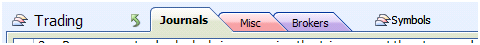
Trading is the top level and I throw under there whatever I need. Under symbols is sub-sections:
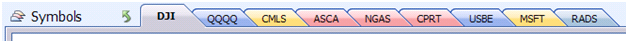
That allows me to store anything I want and keep it related to a particular symbol. I can store an email, a PDF, a screen capture, a chart, a URL, anything.
And the really nice feature is that with Office and OneNote 2007, I can use their ‘Blog this’ feature and quickly post any page from my OneNote Notebook to my blog. I am still playing with this feature and tweaking it to something I like which is why my posts look ‘wrong’ these days.

Pingback: Stop Loss » Blog Archive » Nozbe