Well I don’t know if it’s just me but it appears twitter is completely down this morning. I noticed it going to StockTwits first and when I tried twitter.com, it was unreachable. I’m still investigating…
Category Archives: tools
Mint, excellent for personal finance
A Nozbe Seinfeldian Chain
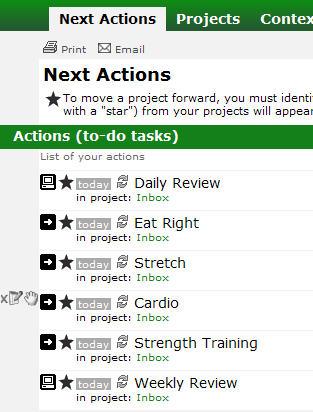 A mentioned in the previous post, I am currently testing Nozbe. I was always a fan of the Seinfeldian Chain concept and there are neat applications online already but I was resistant to using yet another application or site everyday.
A mentioned in the previous post, I am currently testing Nozbe. I was always a fan of the Seinfeldian Chain concept and there are neat applications online already but I was resistant to using yet another application or site everyday.
I discovered I could basically use Nozbe for this purpose. All that it really missing is a link to visualize the chain on a calendar but this could probably be added, by Nozbe developer Michael Sliwinski, pretty easily.
A lot of people see an increase productivity when they can track how well they do at certain repetitive tasks. It could personal items like mine (working out, eating right, etc.) or work related items (review days trades for traders for example). Anything that you want to do every day but that you have a tendency to stray away from should be added as a daily repeater to help you reminder. I will submit a request for enhancements hoping Michael can add visual calendars showing you which days you completed the specified Seinfeldian task. It would be a great tool to track your past productivity AND to increase you future success by motivating you to reach better and better ‘daily tasks completion ratios’. I would suggest everyone add in their daily and weekly review an short analysis of how well you did handling these tasks.
 These tasks probably belong in their own context but for now, I am using the free version of Nozbe to get an idea of what I can get out of it. Once paid for upgrade, these tasks would either go in their own context (like eat right) or in a related context (like in the gym for cardio). Since I don’t really get my Nozbe lists in the gym (and once I’m there I will more than likely accomplish what I need to do), a specific context for all daily reminders is probably appropriate.
These tasks probably belong in their own context but for now, I am using the free version of Nozbe to get an idea of what I can get out of it. Once paid for upgrade, these tasks would either go in their own context (like eat right) or in a related context (like in the gym for cardio). Since I don’t really get my Nozbe lists in the gym (and once I’m there I will more than likely accomplish what I need to do), a specific context for all daily reminders is probably appropriate.
Good luck with Nozbe and please, if you have comments or advice on Nozbe and how you use it, do not hesitate to share in the comment section of this post or one of the related posts.
Nozbe
 Nozbe (this is an affiliate link) is a web-based project, task and notes management system completely based on the David Allen’s Getting Things Done approach. I heard about this web-based system a while ago and the reviews were very good but I opted against it at the time. At the moment, I am using the GTD AddOn for Outlook but to be honest, I have been using it less and less.
Nozbe (this is an affiliate link) is a web-based project, task and notes management system completely based on the David Allen’s Getting Things Done approach. I heard about this web-based system a while ago and the reviews were very good but I opted against it at the time. At the moment, I am using the GTD AddOn for Outlook but to be honest, I have been using it less and less.
My Journal
In response to a post from Craig at swing-trade-stocks.com, yes I try to keep a journal. Or should I say I keep all the information that should belong in a journal. But I have yet to find the perfect solution to all my needs. Here is an overview of my needs:
- Keep watch-lists, with charts and comments on titles I’m currently tracking;
- Prepare my trades by helping me price the triggers, set the stops and size the trades;
- Keep a list of my trades, entries, exits, ratings and comments;
- Save research information which could be anything, from a URL, to a PDF, a chart snapshot with comments, etc;
- Prepare Blog posts, with information from any of the above items.
For the first item, I use QuoteTracker at the moment and I am actually pretty happy with this. I had to tone down my expenses in the past months so I pretty much defaulted back to this but it has served me very well. I have used stockcharts.com and Worden’s TeleChart and I do miss some of the features. But when I replaced the scan feature of TeleChart with a homegrown solution, I could not justify the expense anymore. I do miss the way TeleChart allows you to comment on each chart every day, but for now, I am dropping text boxes on my QuoteTracker charts but it is NOT as convenient. I am still researching a better plan for this. Here’s a chart with a comment:

For (2) and (3), as silly as it sounds, I use an Excel spreadsheet. First thing I did was to integrate real data in the sheet using DDE and the API from one of my providers. A lot of brokers like IB allow you to access their data from an Excel spreadsheet easily. This allows me to quickly make calculations based on the current price, the bid/ask or the last closing price. Each row is a trade or the preparation of a trade. Aside from the symbol and the real-time price, I keep information like trigger price, size, stop and target, risk, date in and out, and price in and out, PnL and R for the trade, etc.
The items (4) and (5) have always been my weakest part. I tried various things from notes in Word, to comments directly on my Excel spreadsheet. The only thing unstructured enough was paper but that was time consuming and required printing material from the computer. I finally decided to give MS OneNote a try and so far I am happy with the results. I have big overall sections which allow me to store information on whatever I want:
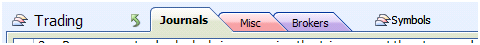
Trading is the top level and I throw under there whatever I need. Under symbols is sub-sections:
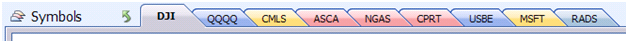
That allows me to store anything I want and keep it related to a particular symbol. I can store an email, a PDF, a screen capture, a chart, a URL, anything.
And the really nice feature is that with Office and OneNote 2007, I can use their ‘Blog this’ feature and quickly post any page from my OneNote Notebook to my blog. I am still playing with this feature and tweaking it to something I like which is why my posts look ‘wrong’ these days.
A Jing Test

UPDATE: Unfortunately, I’m not sure this will work for me. For one, the default saves a link but it’s a link to a formatted page, NOT a plain image, so it would work in a blog. It’s only good if you want to give out a link and NOT embed an image.
Seems like you can only use TechSmith’s screencast which will be a paid service. You cannot use Jing to upload automagically to your own server.
Too bad, it was promising. I will keep looking though I will update if I find a good solution.
Happy Trading!
Ugly introduces Wallstreak.com
Ugly, with this post, introduced Wallstreak.com this morning. Wallstreak is live interaction between traders a la Twitters. I love it.
Review of TradingMarkets.com
I just recently ended a trial of TradingMarkets.com, one of the numerous sources of information on the Internet for stock, options and futures traders of all level. Since I mainly focus on stocks at the moment, this review will do the same.
TradingMarkets.com was founded in 1999 by Larry Connors and is headquartered in Los Angeles California. In their own words: “TradingMarket.com is the world’s largest site for traders” and “What separates TradingMarkets.com from all other trading information sources is that the content on our site is written by professional traders with proven track records of success. Our site includes commentary from a roster of top-notch money managers and professional traders that include Kevin Haggerty, Tony Saliba, Mark Boucher, Larry Connors, and Dave Landry.”
Synergy
 This post will certainly highlight my ‘tech’ side but I had no choice but to cover this here. This tool has single handedly improved my life, my trading and all my work at the computer in general. Many traders (actually pretty much everyone these days) rely on multiple screens to do their work. Scanning charts, news, websites and what have you requires a lot of screen real estate. In a lot of cases, you can hook up multiple screen on a single cpu but sometimes, you just have to deal with multiple machines. When dealing with multiple machines, I usually see either the user A) switching from keyboard to keyboard trying to work on different machines or B) using a hardware KVM, pressing a button to switch the main keyboard from machine to machine.
This post will certainly highlight my ‘tech’ side but I had no choice but to cover this here. This tool has single handedly improved my life, my trading and all my work at the computer in general. Many traders (actually pretty much everyone these days) rely on multiple screens to do their work. Scanning charts, news, websites and what have you requires a lot of screen real estate. In a lot of cases, you can hook up multiple screen on a single cpu but sometimes, you just have to deal with multiple machines. When dealing with multiple machines, I usually see either the user A) switching from keyboard to keyboard trying to work on different machines or B) using a hardware KVM, pressing a button to switch the main keyboard from machine to machine.
For several months now, I have been using Synergy, a small piece of software, available for free, that virtually binds a single keyboard and mouse to multiple computers, given the computers are connected on a local network.
Elder-disk
I have recently been testing PCFs I can unfortunately NOT publish on this site. I decided to purchase Elder-disk v 2.0 for TC2005/2007. The software was written by John Bruns and is available for purchase on Elder.com‘s online store.

