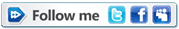Off trading and onto “tools” for another post. Mind you this is in line with The Blogging Times Today interview with Nicholaus Baum and with Wallstrip‘s coverage of GOOG. A couple of weeks back I posted about trying Google Reader instead of Bloglines. Well I would like to apologize to IACI publicly for doubting them and their product (notice how I keep this a stock market related blog by throwing a symbol in a completly unrelated post). I tried Google Reader but I am now back to Bloglines.
I know Bloglines may not be the cuttest thing around but you have to give it to them, it has all the functionalities it needs and it is fast.
I liked the “look” of the user interface in Google Reader a lot more but I found that:
- Switching from feed to feed was much slower on average and
- adding a new feed was taking me twice as long (add first than go back and put in right category).
Overall, even though it did look better, I was not gaining anything with regards to functionality and I was slowing my morning routine down to a point where I was skipping some of my categories to save time. So I am now back to Bloglines and I will stick to it for now.